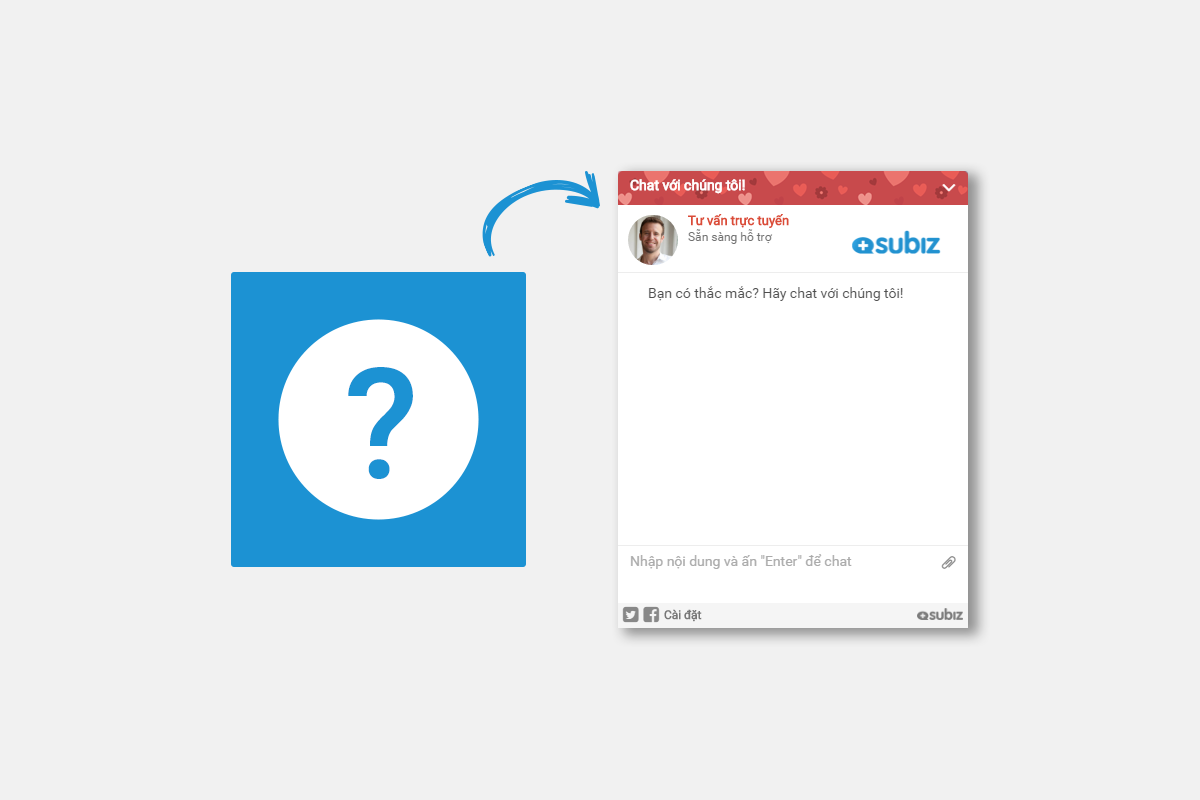Here now at Subiz, agent can upload image and set it as their avatar. We highly recommend you to add an avatar image to display in your chat with customers on your website. It’s really simple to do but helps you lot. Visitors may still wonder whether they are chatting with a real live person or a bot until they see your image. This improve your customer’s reliability and encourage them to chat with you.
How to set avatar?
Log into your Dashboard >> Settings >> Agent. Upload the image you want to set it as avatar, then Save. That’s all!
You looks more professional now ![]()
Add avatar for your account right now -_^