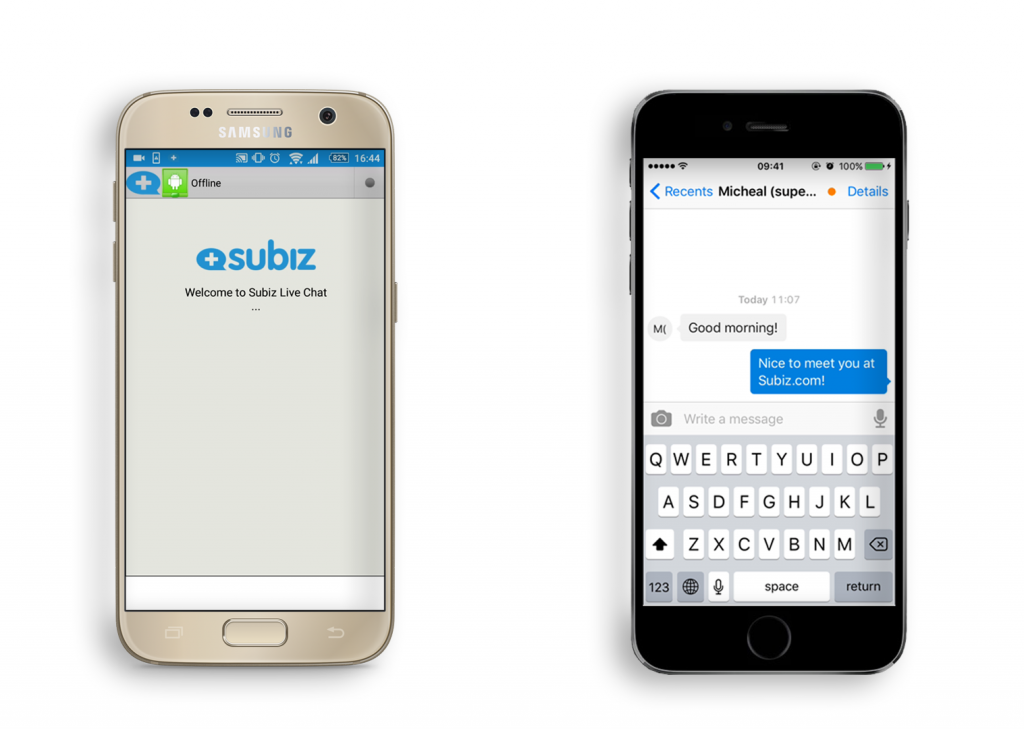Now Subiz version 2.0 works smoothly and effectively. Many new amazing features installed and nothing can stop you supporting visitors better. One of these features is chatting inside Dashboard while maybe in version 1.0, you’re familiar with chatting on Instant Messaging (IM) client software. So, the question is which one is better for your site?
Let’s take a look at these two ways and maybe you will find the most suitable one:
1. IM client software
What is IM client software?
IM client software is software that let text messages exchanges through in real-time. Generally included in the IM software is the ability to easily see whether a certain person is online and connected through the selected service (SearchUnifiedCommunications).
How about pros and cons of IM client software for chatting with Subiz?
Pros:
- Stability
People usually love IM client for its stability. When online to chat with Subiz, if disconnection happen, IM clients have an auto mechanism that waiting 5s since the time you disconnect. After 5s if you reconnect normally, you continue to chat without knowing the disconnection. If you can’t reconnect, you’re now informed the disconnection. So you will feel like your conversation is so smoothly and continuously.
- Familiar
Somehow when you use IM client, you think you’re using Yahoo Messenger or Skype. The interface of IM client is quite simple and easy to use. It’s fair to say that you don’t have spend much energy when using IM client to chat.
- Interact between agents
Agents can chat with each other without conflict.
Cons:
- Installation:
Some IM client software require installation and setting quite complicatedly. Even installing IM client on mobile is more difficult. So Subiz’s customers sometimes get into trouble and can’t connect to chat with Subiz.
- Features
Because it’s the third software, not designed for chatting with Subiz, so it has the features for chat only, not chat for supporting.
So IM client software suits what’s kind of Subiz agents?
- Familiar with Yahoo Messenger, Skype or any chat apps/ chat software
- Prefer stability and simple interface
- Have small business or install Subiz on only one website
- Use smartphone to chat
- Want to interact with each other
2. Dashboard
Chat inside Dashboard – What does it mean?
Also called chat on web browser, all you need to do is log into Subiz dashboard and chat on a tab of browser.
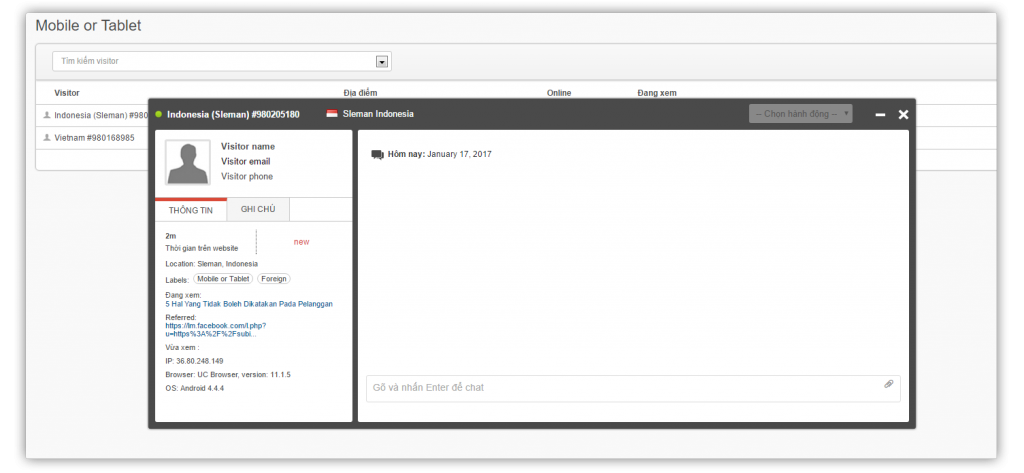
Advantages and disadvantages of Chat inside Dashboard?
Pros:
- No installation
It’s one of the biggest advantages of Dashboard. You don’t have to install anything to start chatting. Save time and energy.
- Features
As I said, we can’t change third software-IM client but we have the initiative to create Dashboard for the purpose of chatting and supporting visitors the best. There’s quite many things that you can do in Dashboard but can’t do in IM client. Here are some:
Choose action to do with visitor: End conversation, Ban visitor or take note for visitor
Classify visitors according to status: active or idle, or label set up for visitors (easy control for many visitors or install Subiz on more one website)
See other agent’s conversation when the agent’s having conversation with a visitor
Effective notification
Professional interface but also easy to use
- Support and control support activities at the same time
Subiz Dashboard provides not only the way to chat but also other categories like Agent, History, Report and event Subscription. You can do something else on the chat-free time. Convenient and quickly.
Cons:
- Stability
It’s not a disadvantage but comparing to IM client, the stability of Chat inside Dashboard is not good as IM client is. Dashboard lets you know almost immediately when you lose connection.
- Can’t chat between agents
Because agents can see other agent’s conversation when the agent’s having conversation so we think it’s unnecessary to let two agents chat with each other.
Who should use Dashboard to chat? Agents :
- Use PC or laptop for chatting
- Have many visitors or install Subiz on many websites
- Want to trigger chat and chat events at the same time
From now on, decision is in your hands. Pick up the right way to start chatting and supporting.
Enjoy!