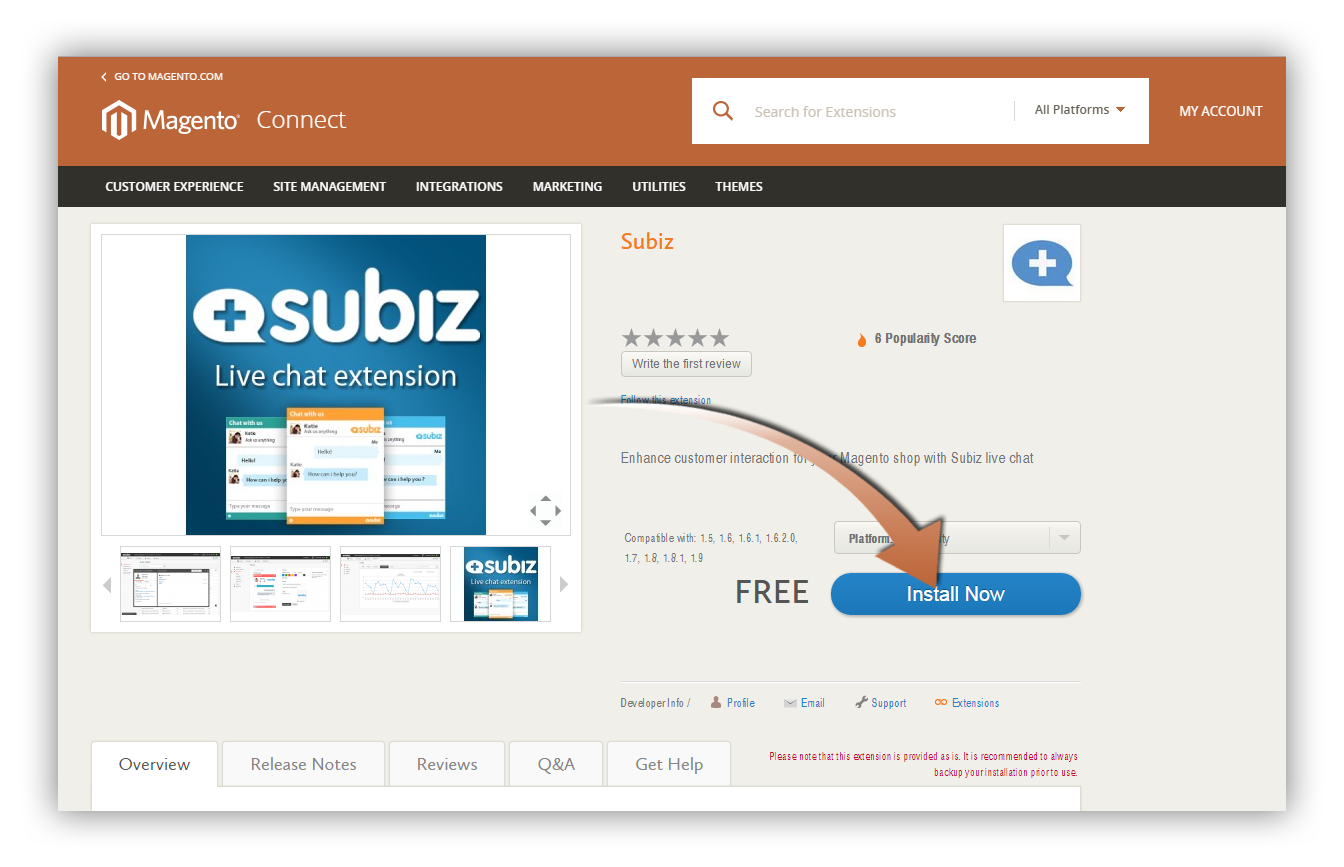An increase in the number of chats may result in an increase in the number of sales and the amount of revenue you can achieve. If your goal is to boost sales with live chat, it’s time you considered attracting more shoppers to your chat window.
Your customers don’t bother to talk to you? Here are 6 things you can start doing now to increase your live chat volume.
1. Choose the right time to be online
 There’s no point in trying to reach out to more online visitors when they are simply not there. In fact, it’s a waste of time, energy and effort for your chat agents to be active at the wrong time and there are a few to no chats coming in. To increase your chance of having more chats, your online hours should synchronize with your customer’s.
There’s no point in trying to reach out to more online visitors when they are simply not there. In fact, it’s a waste of time, energy and effort for your chat agents to be active at the wrong time and there are a few to no chats coming in. To increase your chance of having more chats, your online hours should synchronize with your customer’s.
From your data and reports, figure out when your customers tend to go online (which time of day and which day of week). The preference may vary for each customer but you can always find the pattern of the majority. Choose to cater to the mass and be there when they are online. This trick of increasing chat volume can never be simpler.
2. Find out where most chats come from
What is the source of most of your incoming chats? Where do they come from? Which page yields the highest number of conversations? These are the questions you should ask yourself to find out why and where customer feel the need to initiate the chat with you.
Retailers tend to receive more chats on the sign-up page, pricing page, product detail page or checkout page, etc. These are often when customers need support the most throughout the whole buying process. You should reach out to them proactively during these phases and offer help with chat invitation. Read on for further details on the use of proactive chat.
3. Make use of proactive chat
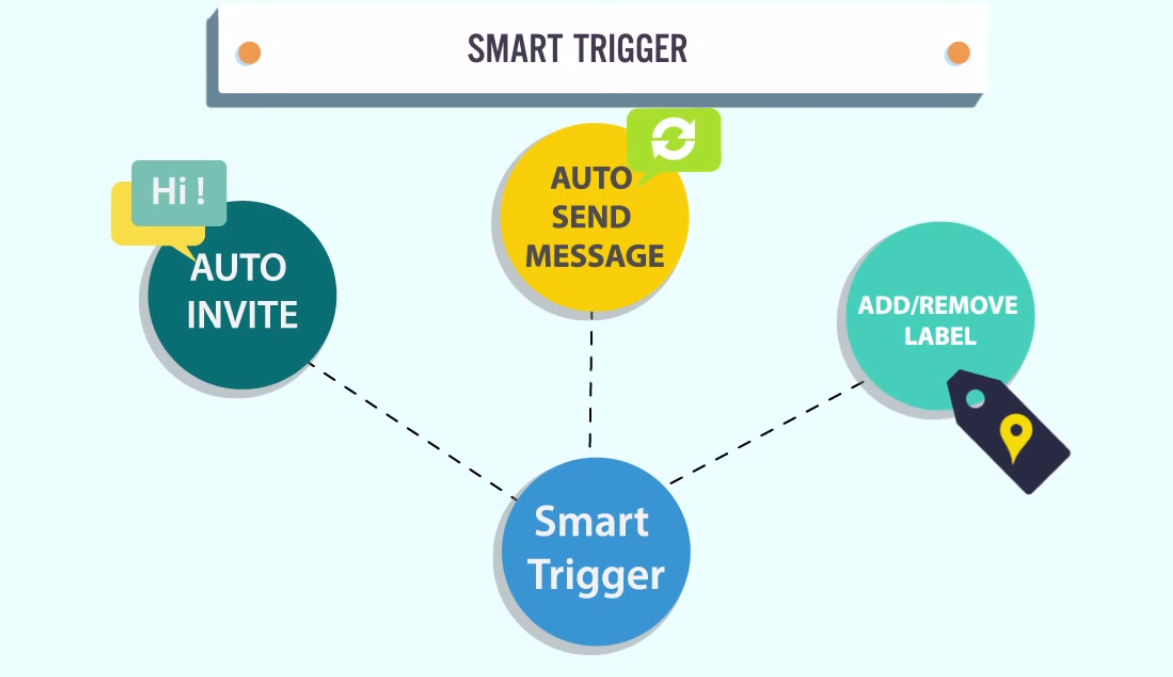 One common reason for a low live chat volume is that the agents wait for customers to initiate the chat, which some never do. They land on your site, they can’t seem to find what they’re looking for and bounce off seconds later without asking for any help. They are either uncomfortable with starting a conversation first or even unaware that your live chat support exists.
One common reason for a low live chat volume is that the agents wait for customers to initiate the chat, which some never do. They land on your site, they can’t seem to find what they’re looking for and bounce off seconds later without asking for any help. They are either uncomfortable with starting a conversation first or even unaware that your live chat support exists.
If you don’t want to lose these amount of customers and potential chat sessions, you should proactively approach them before they have the chance to leave. The trigger feature in live chat helps you send auto chat invitation to visitors under some predefined conditions. This way, your number of chats no longer depends on your customer’s side but on your proactive manner.
4. Make your chat button/chat bubble prominent
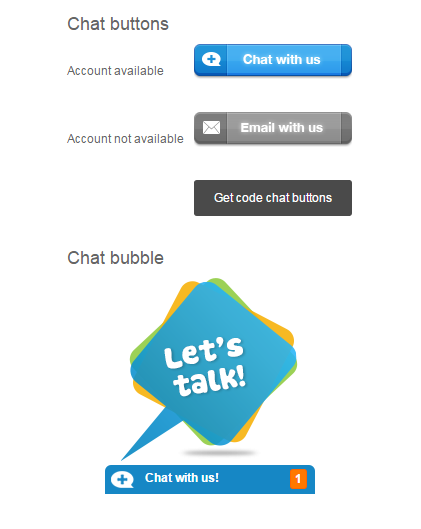 When proactive chat is not in use, chat button/chat bubble is the only sign that helps visitors know about your live help support. Make it visible and easy to find, or else no one can find the way to chat with you.
When proactive chat is not in use, chat button/chat bubble is the only sign that helps visitors know about your live help support. Make it visible and easy to find, or else no one can find the way to chat with you.
A good chat button is the one that doesn’t get lost among other elements of your site and doesn’t stand out too much to cause distraction or intrusive appearance. There is no one-place-fits-all for where to put your chat button. It can be either on the top left, top right or bottom left, bottom right or anywhere else. Your job is to try and test to see if which option works best for you.
5. Train your support staff
It’s no use trying to boost chat volume when you chat agents can’t handle them all. You need to train your support team properly so that they can deal with multiple chat sessions at a time. Multitasking is bound to be stressful and a good chat agent is the one who is familiar with and can tackle daily pressure quite well.
It goes without saying that chat agents should be able to master the live chat console too. When it comes to live chat support, time is of the essence and the customer rep should be quick in transferring chats, checking visitor’s history, their previous question, monitoring their real-time activity activity on the site and so on.
6. Find out why people bounce off your site
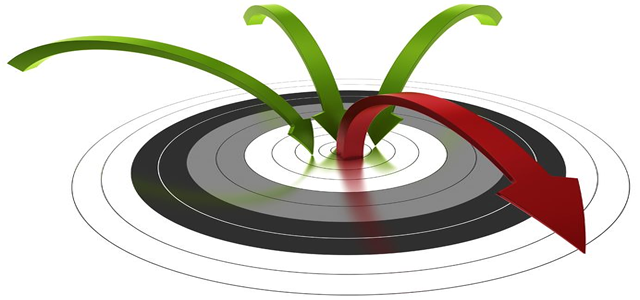 Knowing why people leave your site gives you many ideas on how to make them stay and increase your chat volume. From your site analytics, you can see which page has the highest bounce off rate and find ways for improvements. It could be improving your poor design, confusing navigation, bad usability or other site structure issues.
Knowing why people leave your site gives you many ideas on how to make them stay and increase your chat volume. From your site analytics, you can see which page has the highest bounce off rate and find ways for improvements. It could be improving your poor design, confusing navigation, bad usability or other site structure issues.
You should also set up the trigger on those pages to go out there and initiate the chat with customers before they have the chance to click away. But before you do, make sure your rules and conditions are checked and updated regularly to adjust to the ever changing customer behavior.
What do you think about these 6 tips? Do you have other advice to share? Just leave us a comment. If your live chat volume is not as good as you expect, try Subiz live chat today for a quantity boost.