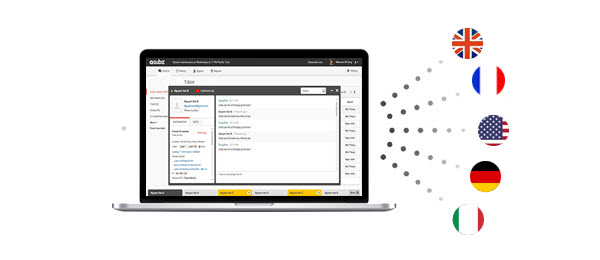If you don’t take good care of your customers, someone else will. For an eCommerce business, it means “straightening up your online customer service now or say goodbye to your hard-earned clients”.
Live chat is born outright to serve this purpose. This form of online communication has the power to increase conversions and sales as well as sustain customer trust and loyalty. But only if you know how to utilize many of its benefits. Today’s post will show you some tips on how to make your online customer service and chat way more effective.
1. Use pre-chat survey in online customer service
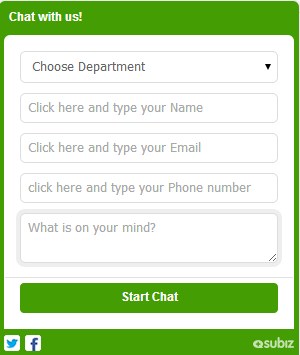
Subiz Pre-chat Survey
Pre-chat survey allows customers to choose a specific department for enquiry before starting a chat conversation. This helps saving time by directing them to the right chat agent who is qualified to answer their questions.
The survey form also provides text fields for online shoppers to fill in personal information and briefly describe their queries beforehand. Chat agents can use this to collect customer data as well as prepare themselves with the shoppers’ background and concerns before actually dealing with them.
For those businesses that offer luxury products like cars or service like real estate consulting, pre-chat survey is truely helpful. Customers in these industries tend to take long time to consider their buying decision. They may not want to seal the deal right away. But once chat agents have their contacts, they can always email or phone them later to offer more deals and ask for their final decision.
2. Mark visitors’ information
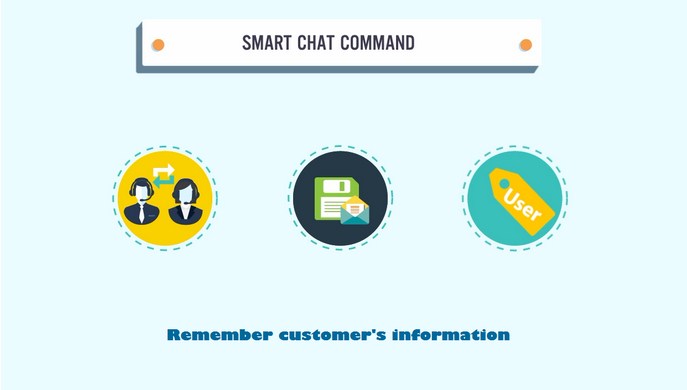
Mark visitors’ information
Pre-chat survey can be helpful but may deter some customers from initiating a conversation with you. They are either too busy or too lazy to fill in a few text fields before being able to ask you questions. Disabling pre-chat survey may be the solution. But how are you going to mark and store their information then?
Other than pre-chat survey, chat agents can use simple text commands while chatting to store visitor’s name, email, phone number or other information into the system. Your customers would be impressed when you call them by name at their second visits while you don’t have to ask for their email or phone number twice.
3. Use triggers (Pro-active chat)
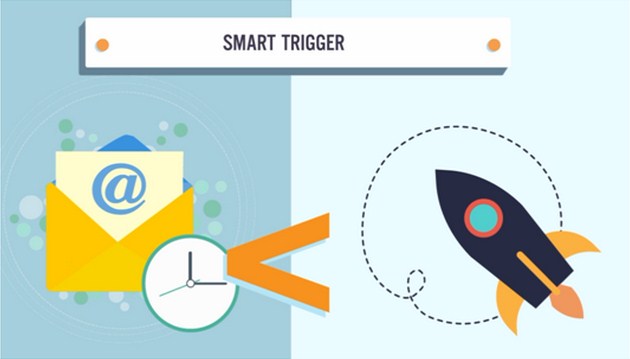
Pro-active Chat
Don’t wait for your visitors to initiate the talk, because some never do. So before your potential customers have the chance to bounce off the site, why not send out auto chat invitation to engage them into a conversation?
Here comes Trigger to the rescue. Trigger or pro-active chat is arguably a must-have feature in most live chat solutions. It allows chat agents to create and deliver auto chat message to visitors under some predefined conditions. For example, when a customer stays idle for too long or land on those pages you want to increase conversions, chat invitations should be shot out to pique their interest.
4. Use chat transfer
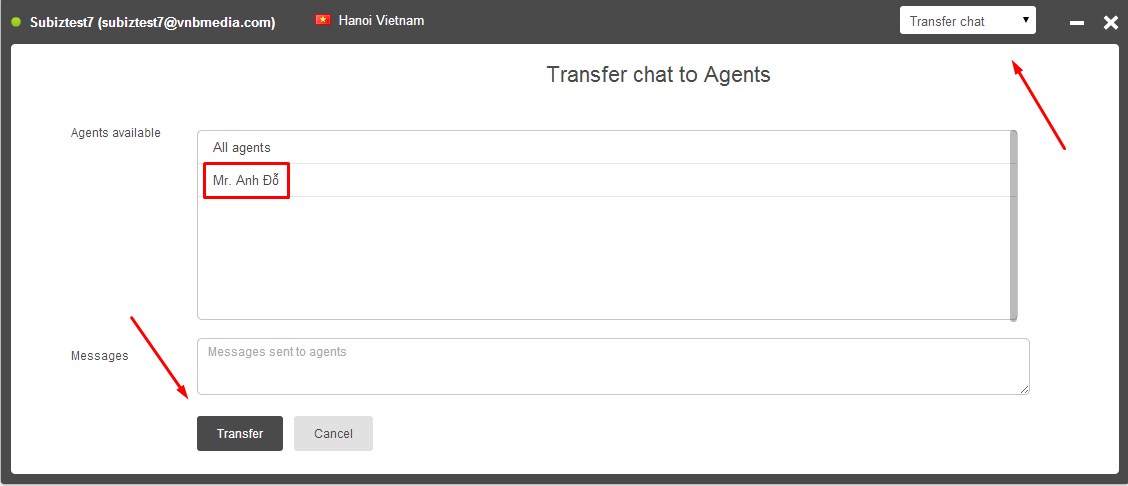
Transfer Chat
A customer may choose the right department and meet the qualified chat agent to talk to. But it does not guarantee that this agent will have the answer to every of their questions that may pop up during the chat. When the conversation starts to stray out of its initial direction, it’s best that chat agents know how to transfer a customer to a more appropriate agent.
Subiz live chat, for example, makes this task a breeze with its chat transfer feature. Chat agent can shift the conversation to other agents by using a simple command with the syntax: !transfer {username of receiving agents} + Message. If your agents find it hard to remember each other’s username correctly, they can type in the character “@” instead. A drop-down list of all agents will show up for them to quickly choose from.
Want to see chat transfer in action?
5. Use canned responses

Canned Response
Live chat allows a customer rep to serve multiple visitors at a time. This increases efficiency but places lots of workload on each chat agent as well. They have to be fast in response, since long waiting may result in a prospect lost.
To ease this burden, canned responses should be employed. They are preset answers made for frequently asked questions that chat agent can use for a quick reply without the need to type out a full sentence. Just imagine how much precious time can be saved with that.
6. Provide chat transcript
At the end of each chat session, it’s advisable to offer customers with a chat transcript sent directly to their email. This would save them the hassle from noting down every useful information during the chat to another place and you would be praised for running a considerate customer service in exchange.
Not to mention, these transcripts, if collected regularly, would become an ideal source for building your perfect FAQs page.
7. Track live chat performance with Google Analytics
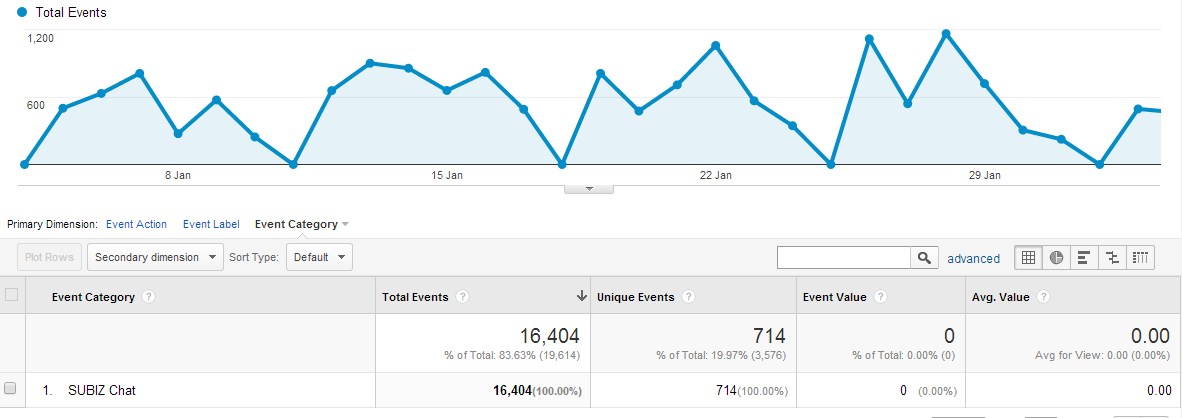
Track chat event in Google analytics
Want more insight into your live chat performance beside the chat report and chat history only? I recommend you integrate your live chat solution with your Google Analytics account. This way, you can track in-depth measurements including the conversion rate each agent handle, which page triggers the most chat conversations and many more.
Customer service is quite tricky. Something once said cannot be unsaid and the effect stays forever. Therefore, beside employing live chat tool, eCommerce site owners should also make sure they train their chat agents properly to avoid any unwanted hazard.