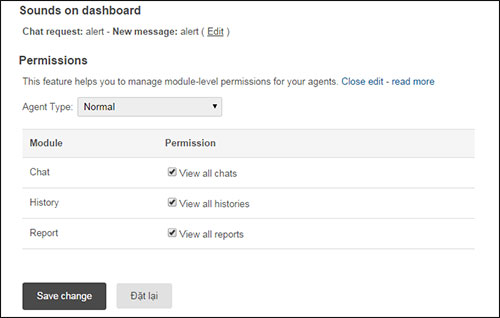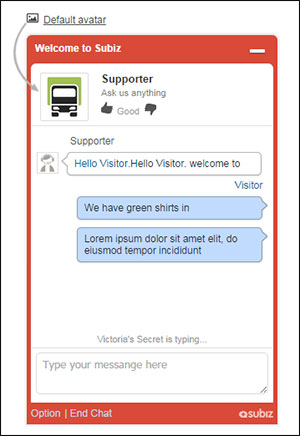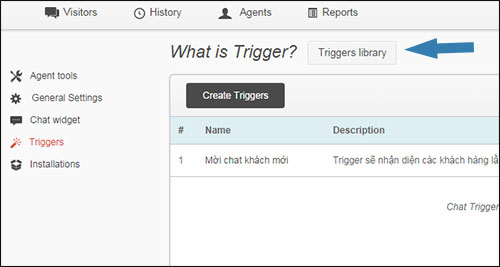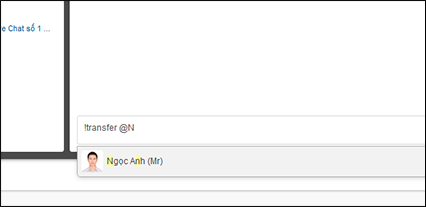1. Sound notification on Dashboard
You will be provided a sound gallery to customize for new messages or incoming request chats notification. This is a crucial enhancement from Subiz for agents during conversation.
Come to “Settings” to view this feature.
2. Agent-level Permission
As you know that, Subiz’s agents are divided into 2 types: Admin and Normal. With this new feature you can manage the rights of Normal agent such as: Cannot view other normal agents’ conversation, history, report.
To customize this feature, go to “General Settings”. Read more here.
3. Default avatar Customization
One more small update for Subiz chat widget is that you can upload your own images that you prefer to replace for the Subiz’s default picture.
Come to Settings >> Chat widget >> Theme
4. Trigger library
From now on, you will not waste time to research or ask about Trigger too much because all of standard triggers are built in a library by Subiz. You only need to come and choose the most suitable scenario for your website and enable trigger to run this amazing tool.
To access this library, come to Settings >> Trigger >> Trigger library (Right next to the button to Create a new trigger)
Click into “Use this trigger” to choose and edit the message, agent and enable the status >> Finally, Save it.
Note: Trigger is available only in Premium packages (Standard, Advanced)
5. Useful keyboard shortcut for dashboard chat window
During the time you use dashboard to chat with many visitors, if you want to minimize or switch between chat windows without using mouse you only need to press two following shortcut keys:
– Tab: Switch between chat windows
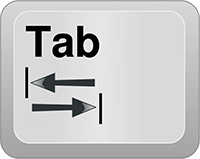
– Esc: Minimize chat window quickly

6. Chat transfer command – !transfer.
If you are using 3rd IM clients to connect to your visitors, you surely got used to these commands: !name; !email; !phone; !transfer; !end. Subiz notices that, it does not only work on clients but also Dashboard chat and of course these commands will not be visible to visitors.
In this update, Subiz has optimized !transfer command that make it more convenient. Type the syntax:
!transfer {username of receiving agents} + Message
When using this syntax, there is a potential difficulty is that you cannot remember all agents’ username. A given solution is using a very famous and familiar character “@”. When you type “@” Subiz will show a full drop-down list of agents (The same as Tag on Facebook)
7. Canned response
Canned response is pre-made response for common questions. It helps answer quickly and support visitors better.
Specially, it really works for agents usually answer the same questions and the answer is so long. Learn more…