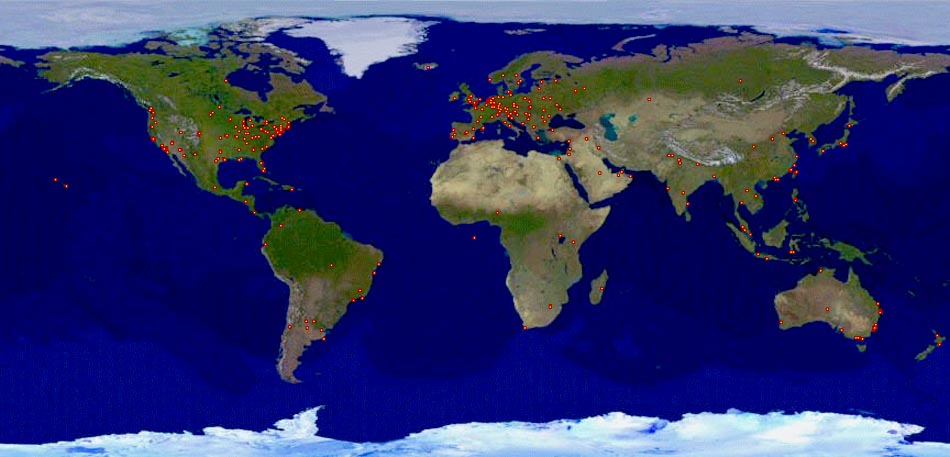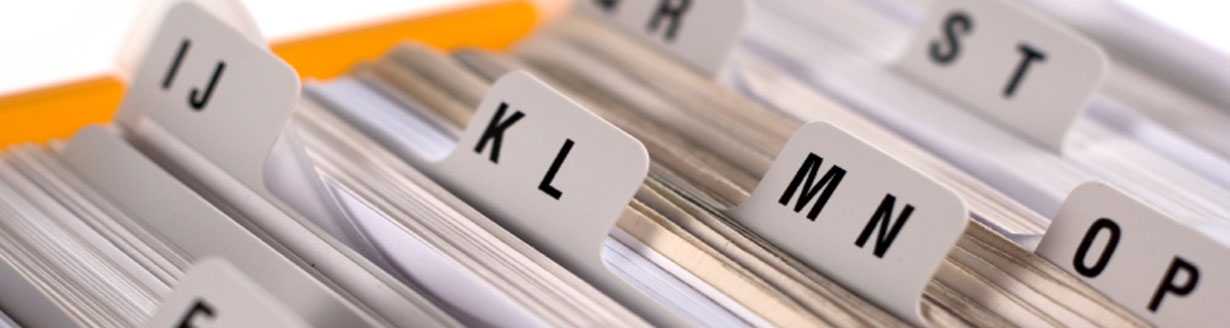Handling customers is always a difficult problem. Especially, with ecommerce websites, you should pay more attention to manage visitors. Many people installing live chat software on their sites still don’t know how to monitor visitors in the best way. Take Subiz Live Chat as an example, I will show you how.
Agent status “Available” and “Away”: Which one would you choose?
Log into Subiz’s Dashboard, you can see a list of visitors online that can be divided into categories in the left based on their statuses/ activities on your site.
First, you need focus on the type of visitor: Active visitors or Idle visitors. Active visitors are visitors opening and looking pages in your website. Idle visitors are visitors opening but not looking around in your website, they are browsing in other tabs. You also should track on request chats – visitors who clicked into Start Chat button on your chat window.
With active visitors, for somehow reasons, they really care about your website, so you can proactively chat and support them. With request chats, try quickly to answer. No visitors wants to wait too long for their questions.
As you see, there’s much information about visitors you can reach. Start with name of visitors, then location, online time, the page looking, type (new/return) and agent’s chatting with them. So how you can take advantages of these information?
Subiz provides you the visitor’s place including city and country with the high percentage of accuracy. It will be perfect if you can speak by their languages. If not, try to use some common languages, like English. Don’t let them feel confused because of language barrier.
New or returning visitors also require you the different ways to support. With new visitors, avoid greeting them beyond normal, be gentle and polite to inform that you’re always here to help them. With returning visitors, maybe, they really need a problem to be solved, so welcome them back and try chatting with them to figure out their needs/issues.
With these information, hope that you can instantly propose a scenario to approach visitors. Just like hunting, be prepared and precise to identify potential visitors, support them and convert them into real customers.